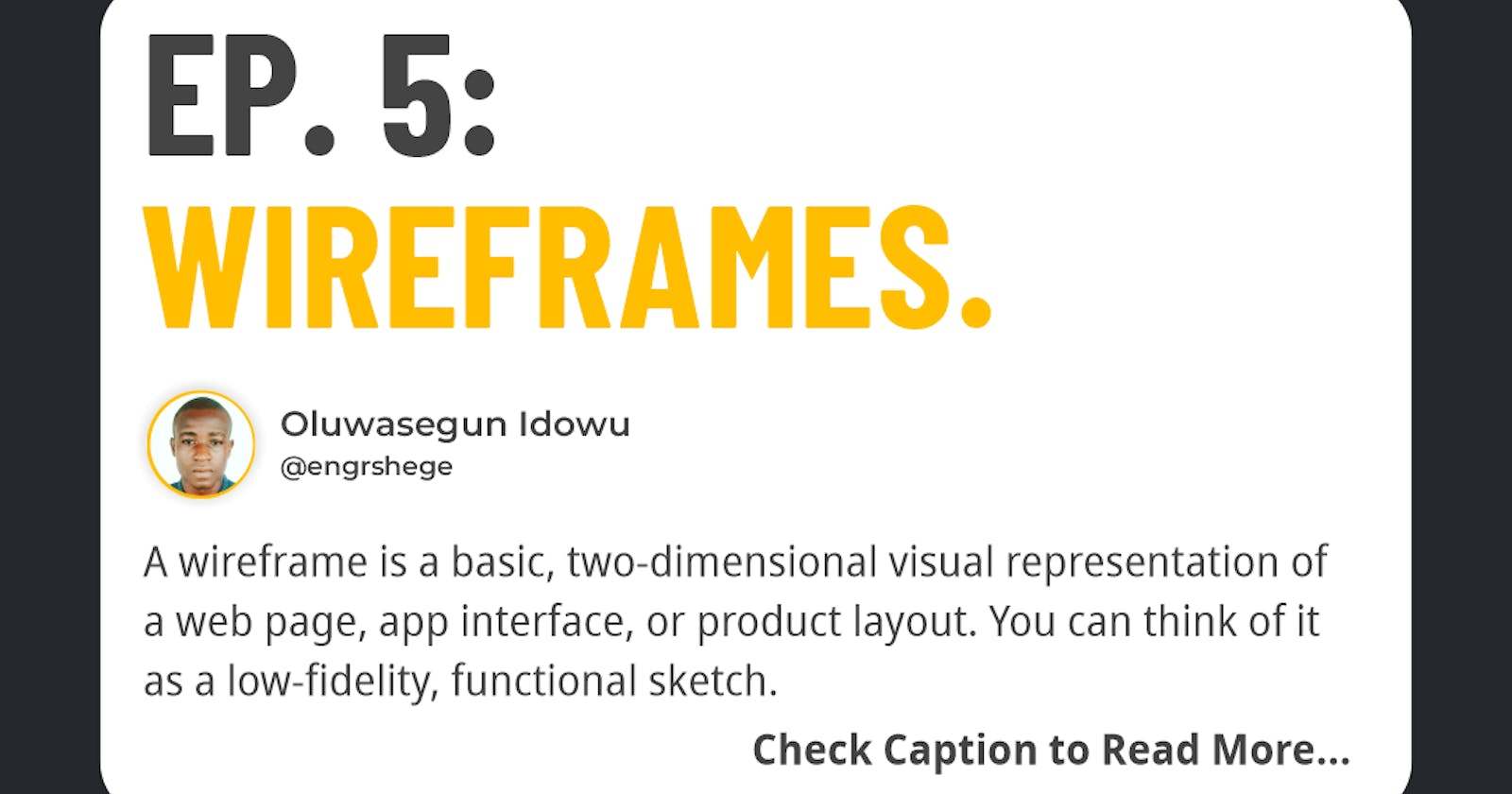𝐔𝐝𝐞𝐦𝐲 𝐅𝐢𝐠𝐦𝐚 𝐂𝐨𝐮𝐫𝐬𝐞: Complete Web & Mobile Designer in 2023: UI/UX, Figma, +more by Andrei Neagoie & Daniel Schifano.
𝐄𝐩𝐢𝐬𝐨𝐝𝐞 𝟓: Wireframes.
A wireframe is a basic, two-dimensional visual representation of a web page, app interface, or product layout. You can think of it as a low-fidelity, functional sketch.
Product designers and UX (user experience) professionals draw up wireframes to communicate how they plan to arrange and prioritize features, and how they intend for users to interact with its product or website.
𝐌𝐲 𝐢𝐧𝐬𝐢𝐠𝐡𝐭 𝐨𝐧 𝐭𝐡𝐢𝐬 𝐄𝐩𝐢𝐬𝐨𝐝𝐞:
- Important Shortcuts:
Ctrl + alt + B ==> Detach
Ctrl + Shift + G ==> Break Group
Ctrl + Shift + 4 ==> Toggle On/Off Grid
- With my experience in video editing, I was able to compile a video to document the wireframe process I designed in this episode.
𝑻𝒉𝒆 𝒋𝒐𝒖𝒓𝒏𝒆𝒚 𝒈𝒆𝒕𝒔 𝒃𝒆𝒕𝒕𝒆𝒓...
#UIUX #UIUXCourse #Figma #Wireframes #Udemy #UdemyCourses #ZTM #ZeroToMastery